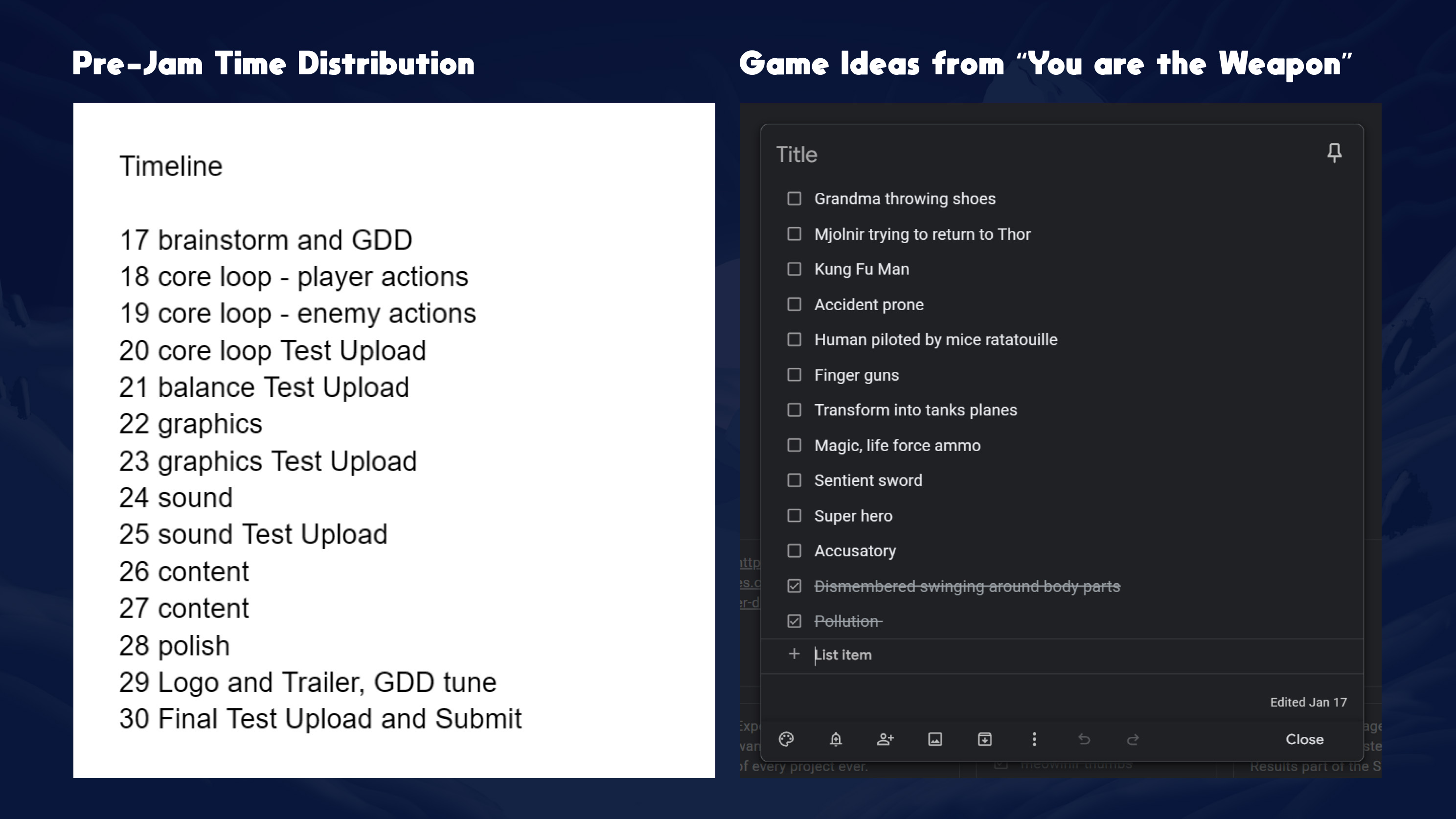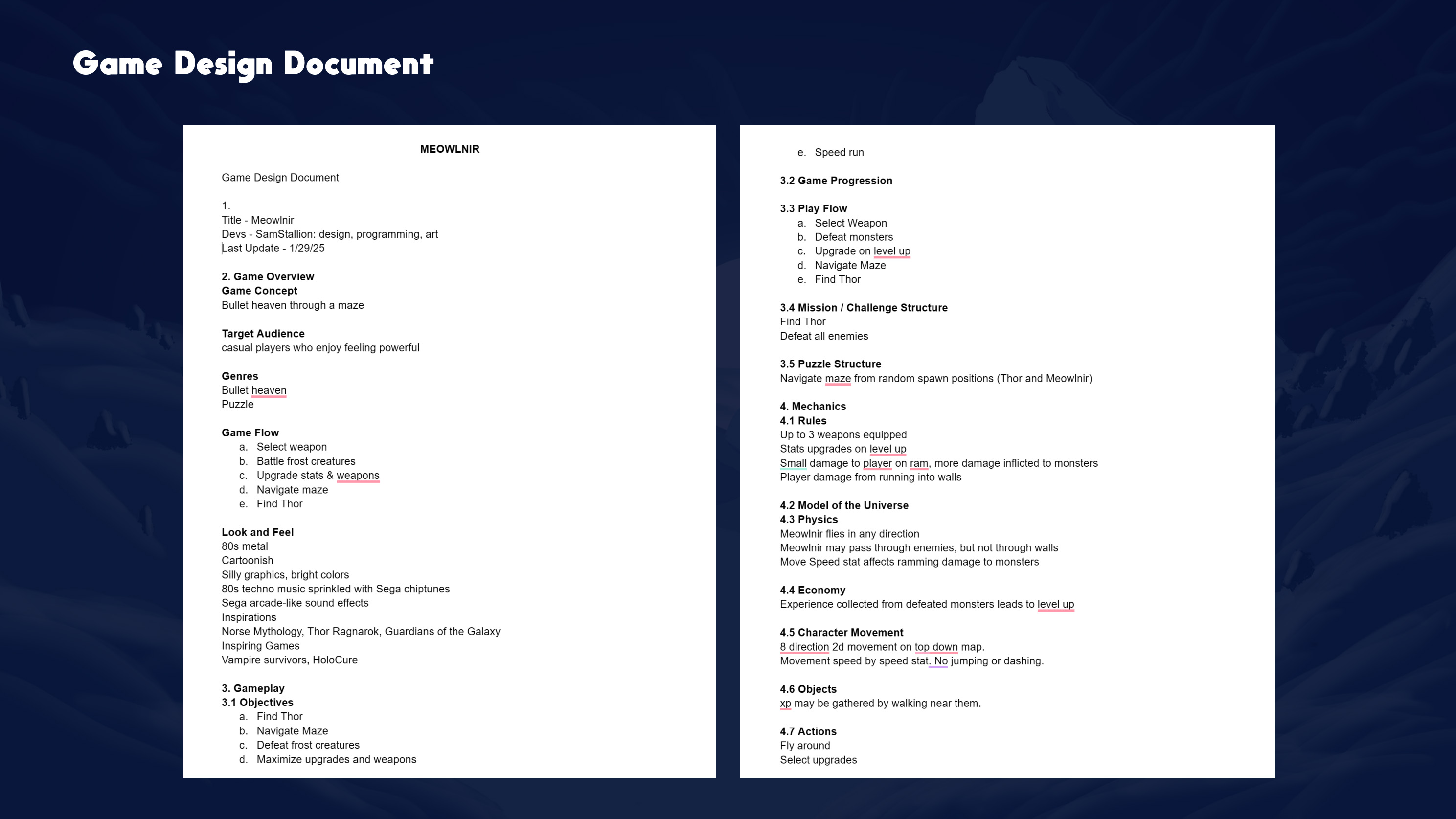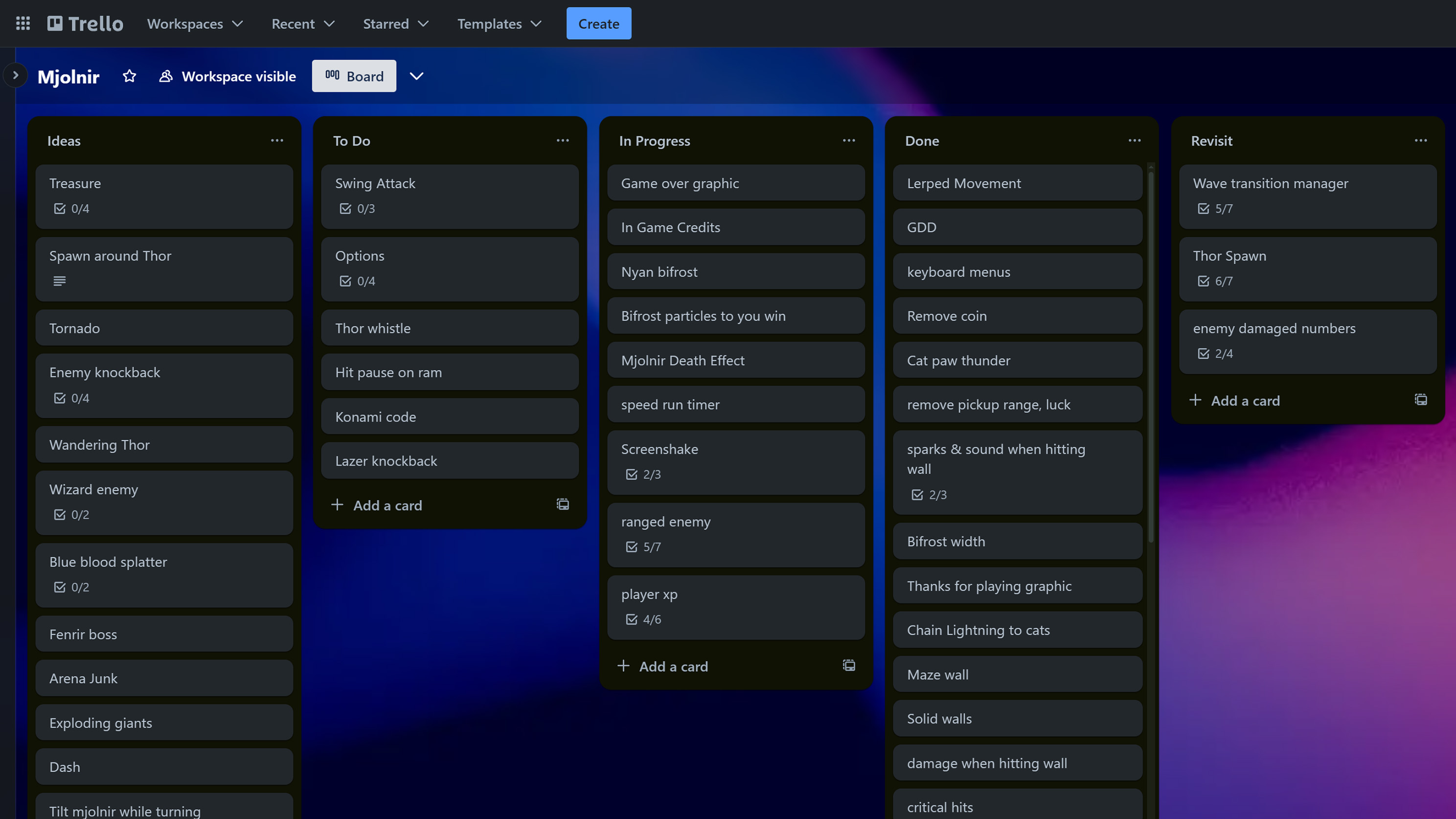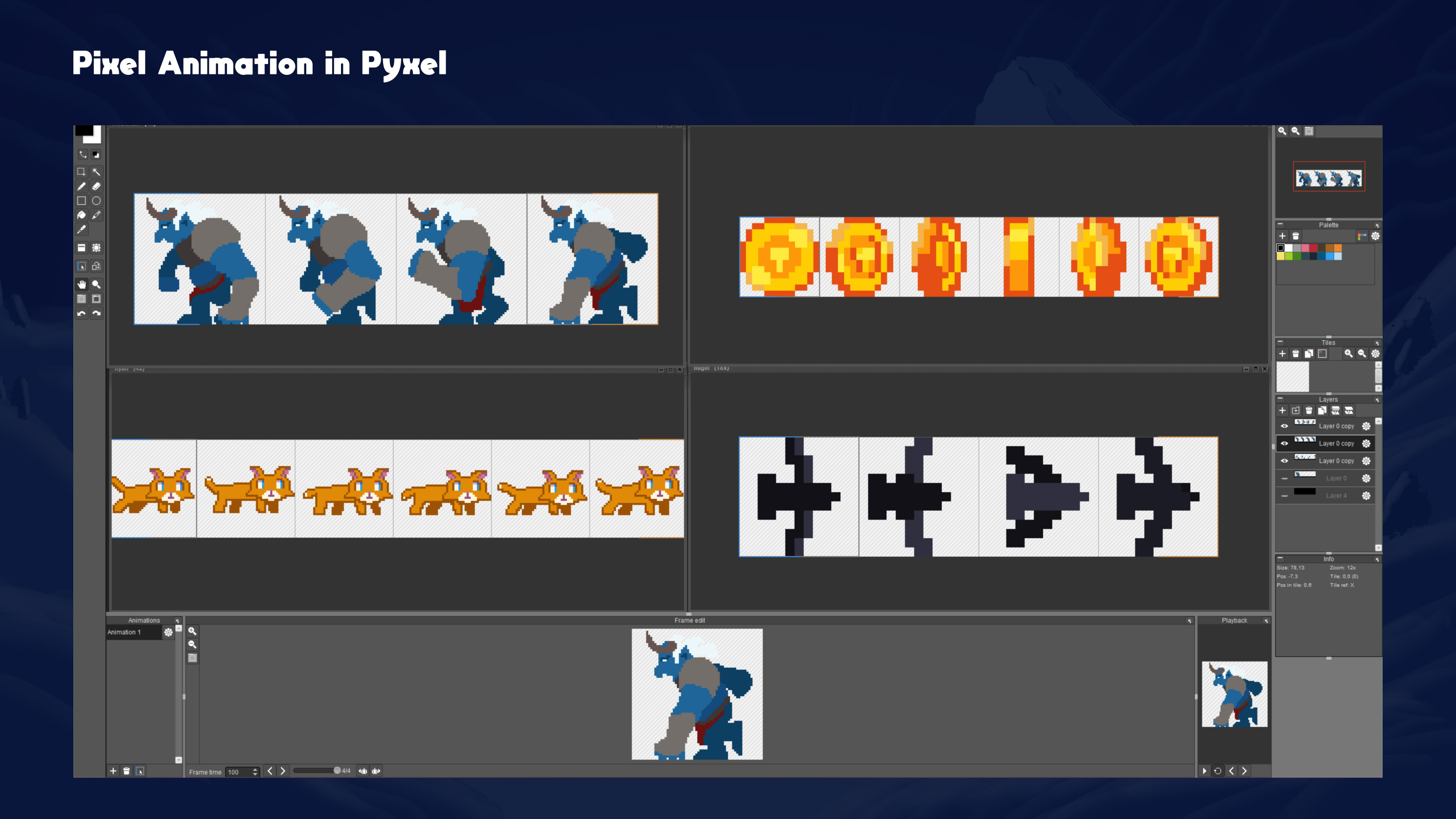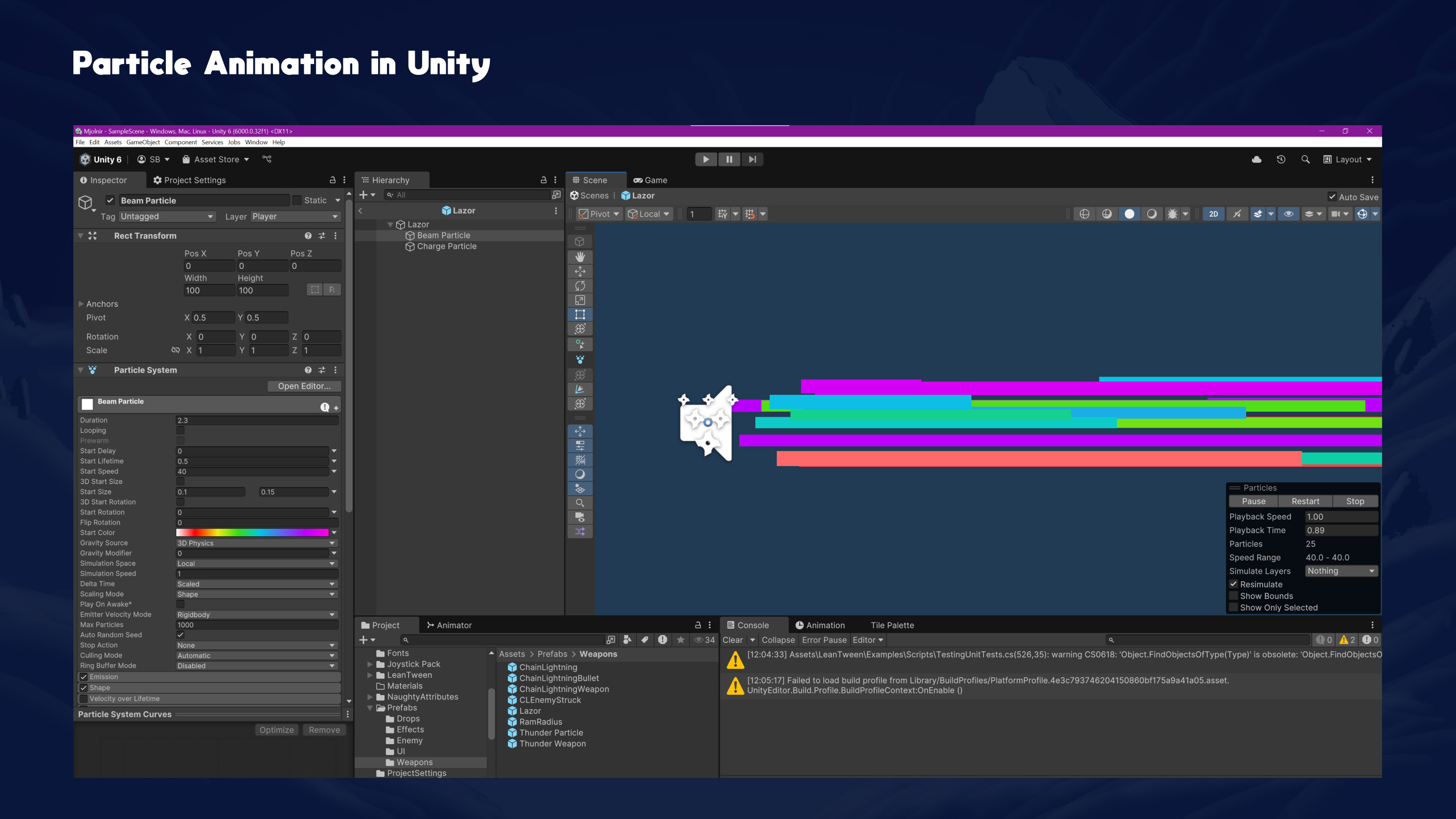I Made a Game in 2 Weeks
Play Meowlnir on itch.io!
- “You Are the Weapon” Jam Theme
- Unity Development in C#
- Pixel Art in Adobe Photoshop
- Pixel Animation in Pyxel
- UI Components in Adobe Illustrator
- Character Illustration in Clip Studio Paint
- Audio Mixing in Audacity
- Game Design Document
*Music by Michael Ihde
I set a new year’s goal for 2025: make a game by myself. Through previous study and experimentation of game engines (Unreal, GoDot, GameMaker Studio 2) I decided on Unity 6 for this jam. The Pirate Software Jam requires submitted games to be playable on the web, which narrowed the engine choice a bit. Using a Udemy course, I studied Unity for 2 weeks prior to the jam. While the course was great, I only made it halfway through and did not feel as prepared as I’d like for the jam.
Despite these challenges, I set out with a goal of making a game by myself in 2 weeks and I’m quite proud of what I put together. You can play Meowlnir now on itch.io!
You Are The Weapon
- Dev time planning and estimation
- Creative direction
- Kanban board ticketing system via Trello
- Game design documentation
Prior to the start of the jam, I thought about how to distribute the time I had available for the 2 weeks. Accounting for my own strengths and weaknesses, I distributed more time developing in Unity and less for graphics and animation. Admittedly this planning was followed pretty loosely; as challenges arose, other aspects shifted. At least I had this distribution in the back of my mind while doing the work and was conscious of when to try switching gears.
And then the moment arrived; the jam theme was “You Are The Weapon”. I wasn’t super excited by the theme, but it did lend itself to the type of game I imagined making. I bounced around a few ideas, and landed on a setting I’m quite familiar with: Norse mythology and the weapon of legend Mjolnir. I’m keenly interested in the subject and keep a replica of the hammer on my desk. Grandma throwing flipflops at naughty children was a close second though.
A requirement for the jam, and part of the reason I chose this jam, I put together a first draft of the Game Design Document (GDD) for a game about Mjolnir fighting off hoards of Jotun warriors to rescue Thor. From the GDD I started filling up my Trello board with broken-down tasks. Throughout development this board was an absolute hero at keeping me on track and on pace to a solid game. Those hits of dopamine from completing tasks sure are motivating!
The Style of Legend
- Color theory, selection, and palet
- Typography, font selection, and heirarchy
- Button styles
- Cultural influence research of Norse mythology
I used my battle-tested process for establishing a color pallet:
- Find an inspirational solid color
- Put that color on a gradient from white to black
- Tint the highs and lows, typically but not always, towards yellow and indigo respectively
- Break that gradient by luminosity in 5’s
I started with the skin color for the frost giants. I used this gradient for a good deal more, mostly the environment, making the giants feel that they belong. I went on to their armor, with a slight warm tone for better contrast. Then the steel and handle for our hero Mjolnir. I wanted to capture an 80’s retro style inspired by vaporware and Saturday morning cartoons. As such I needed a great contrasting color for enemy attacks and chose a bright magenta. This color went on to be part of the underlighting for the logo next to the original frost giant blue.
I picked fonts to match this inspirational theme starting with Relish Gargler for the logo, giving a bit of heavy metal vibe. I wanted a bold, round font for headings and chose Moon Get for a friendly fun touch. Finally I chose BitCrusher for paragraphs, it’s a bit round, narrow for packing in exposition, and good legibility at small sizes.
Interface for a Legend
- Component and icon design in Adobe Illustrator
- Full-color icon design for 3 weapons and 13 power-ups
- Health and XP bars
- Norse fantasy upgrade panels for 5 levels
- Joystick and keyboard key illustrations for instruction
I learned a lot about the process of making a user interface for Unity. I didn’t have time to learn additional UI frameworks typically used for larger games, so I did what I could with Unity out of the box. I did leverage a couple common premade coding solutions; one for displaying particles properly in UI, and another for a touch-screen joystick. Throughout my portfolio you’ll see examples of my passion for usability. Adding touch controls was quick and well worth it to open the game to touch devices like mobile phones.
Leaning into traditional Norse knotwork design I created some panels for level-up upgrades. Had I more time I would have designed differing panel shapes for weapon vs stat upgrades.
I do wish I had more time to put into the UI before the end of the jam, but I had to choose a balance between all aspects of the game and did what I could.
Branding for Fun
- Logo illustration in Adobe Illustrator
- Mascot illustration in Clip Studio Paint
Though it’s sometimes disputed, I absolutely believe establishing a solid brand package is a critical part of game development. A good first impression is vital for any commercial product. My attractive thumbnail, with a mascot illustration, made a large contribution to keeping Meowlnir in the top 2% of games. Despite not making the judge’s top 10, the best metric I have for measuring Meowlnir’s success is it’s rank by popularity. Before judging had concluded Meowlnir was as high as 4th by popularity, out of 1,765 submitted games. The judge reviewing Meowlnir had this to say:
“I AM MEOWLNIR SLAYER OF JOTUNS. Absolutely fun game and a well made prototype which runs overall quite smooth in the browser until the whole jotun population shows up, then it gets laggy. The GDD is well written and acts as a great base for the games development. The skills feel powerful and mighty as they should, the sound and music is amazing and has the correct energy for this kind of game. The only thing you might want to look into is the balancing between the enemies and the player, I was on my first play pretty much unbeatable from the beginning, I could run into all the enemies without really taking damage, running through hordes of enemies with some life leech was enough to keep me topped of. A way to see the upgrades the player has would be great as well like on the side of the screen maybe. I had a lot of fun playing this, thank you and keep the fun work up.”
Animations
- Pixel art frame animation in Pyxel
- Particle animations in Unity
- UI animations in Unity
- Gameplay trailer in Adobe After Effects
Please see the gameplay trailer above, or give Meowlnir a try, to see all the animations put together in-engine.
I love animating, making visuals come to life. I find UI animations particularly fun as they add engagement while conveying information to the player, and often a dividing mark between good and great UI. I had a lot of fun playing with the particle engine in Unity, putting it to use in several places including the large rainbow spectacle Bifrost laser.
This is the area that is perhaps most time-consuming, and where I’d most like to distribute more time. Several unfinished tasks from my Trello at the end of the jam were about animation.